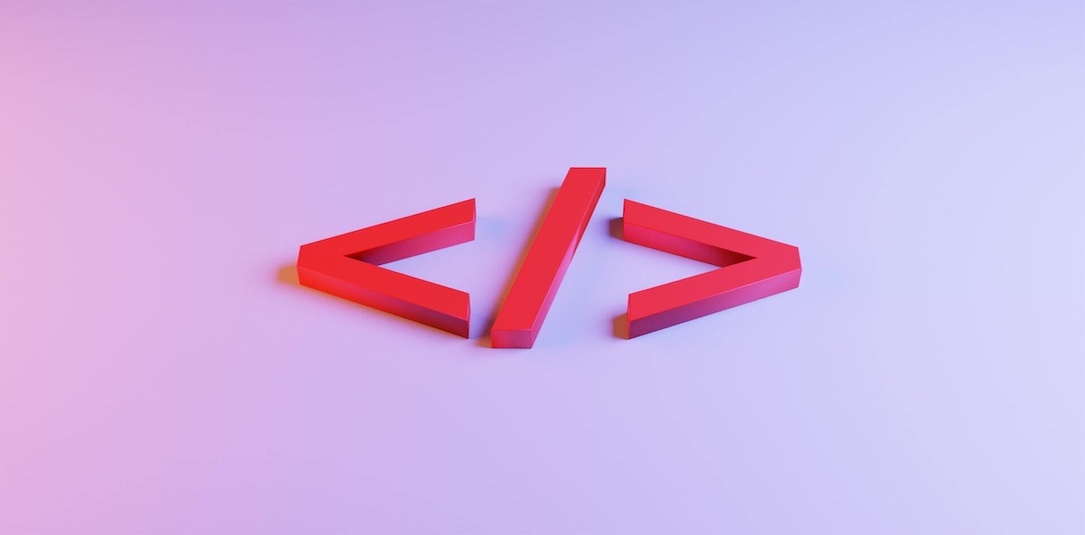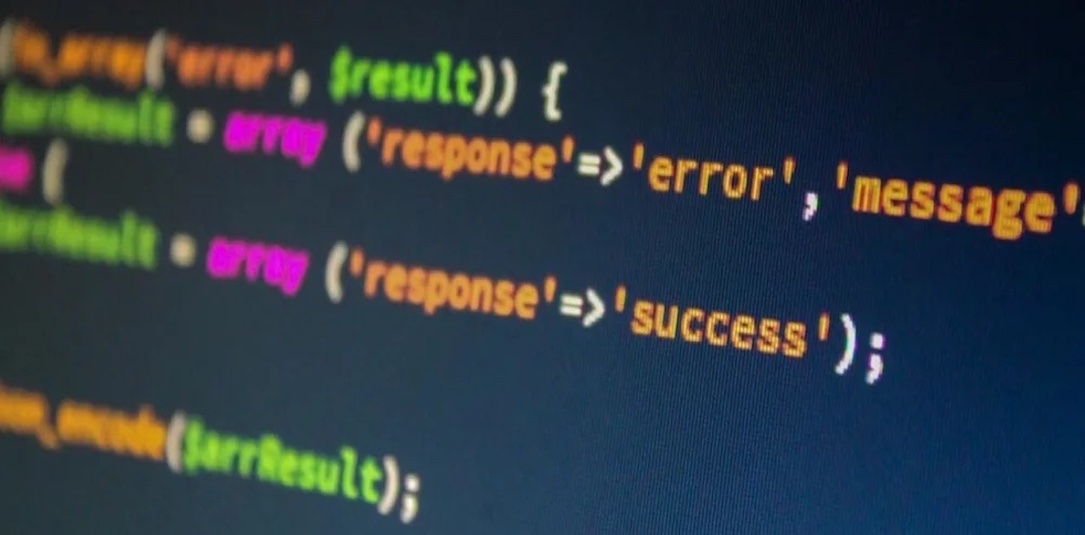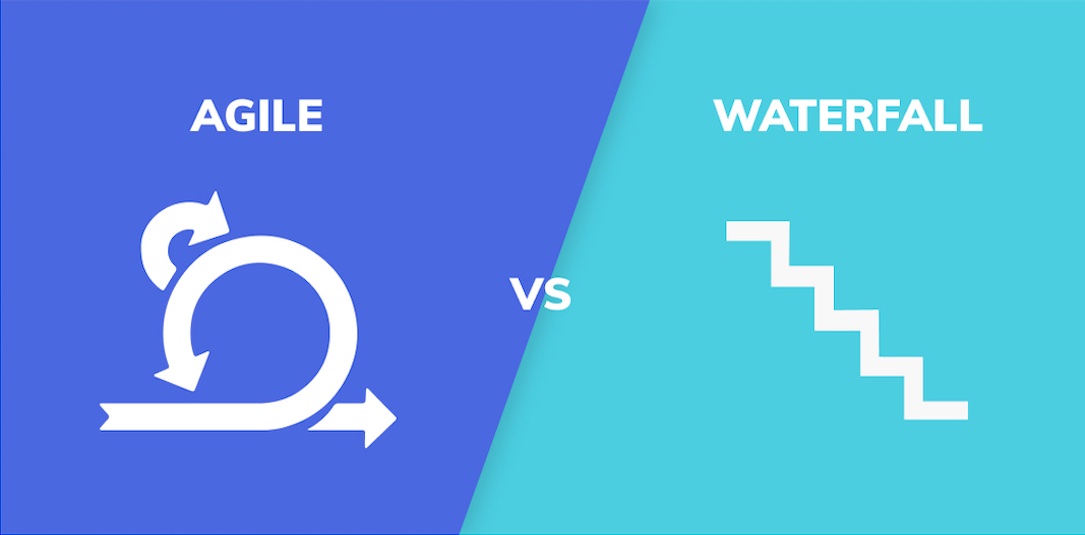Accessibility on websites
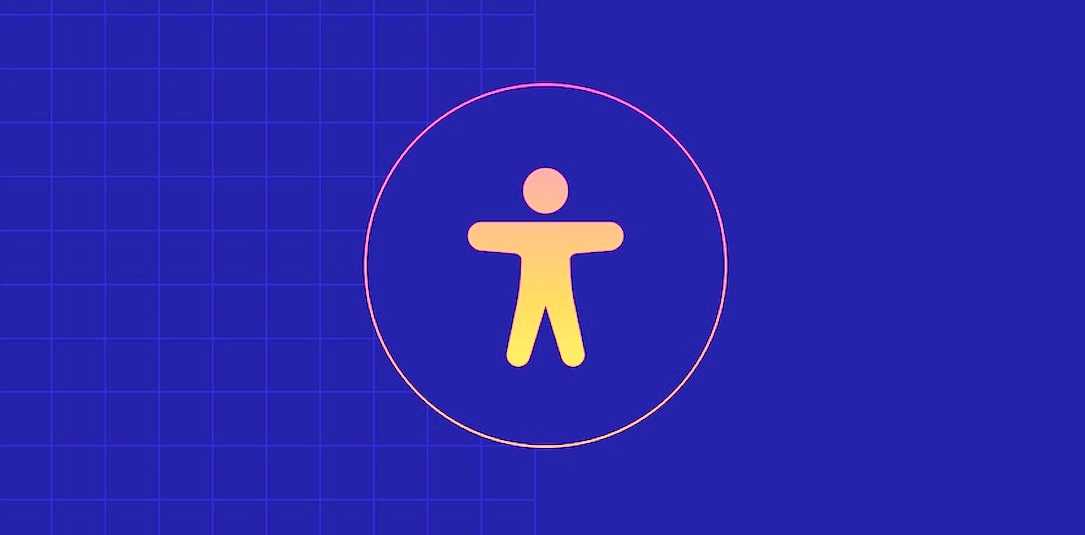
Accessibility on websites
Accessibility on websites is the practice of designing and developing websites in such a way that people with disabilities can use and access them effectively. This includes ensuring that content, functions, and features are available to everyone, regardless of their abilities or disabilities.
The good news is that there are plenty of easy-to-use tools to support accessibility.
In this post we give you a quick overview of how to do that.
The fundamentals of accessibility
There are several ways to ensure accessibility on a website. Most typical solutions are:
-
Text alternatives: alternative text descriptions for images and other non-text content. Users who are blind or have low vision can understand the content.
-
Color contrast: text and other important elements have sufficient contrast with their background, so that users with low vision can read them.
-
Navigation: the website is well-organized and easy to navigate, with clear headings and links that are descriptive of their destination.
-
Video and audio accessibility: Provide captions and transcripts for videos and audio content. Users who are deaf or hard of hearing can understand the content.
-
Forms and input fields: forms and input fields are labelled with clear instructions
By implementing these and other accessibility features, website owners can ensure that their sites are accessible to all users, regardless of their abilities or disabilities.
Industry standardsThere is an internationally recognized set of guidelines for digital accessibility, which has become industry standard nowadays. This is the Web Content Accessibility Guideline, WCAG. Besides, the USA has its own regulations. Americans with Disabilities Act (ADA), is America’s most important law regarding accessibility and civil rights for people with disabilities, including web accessibility.
Luckily, you don’t have to go through all the details. Check the tools below, help validate your website readiness. |
If you have an existing website, you can validate the state of accessibility
-
Use an accessibility evaluation tool: There are several online tools available that can help identify accessibility issues on a website. Some popular ones include WebAIM's Wave tool, Axe, and Google's Lighthouse accessibility audit.
-
Evaluate color contrast: Ensure that text and other important elements have sufficient contrast with their background, so that users with low vision can read them. This can be evaluated using tools such as WebAIM's Color Contrast Checker.
-
Verify that images and multimedia have appropriate alt text: Ensure that all images, videos, and other multimedia content have appropriate alternative text descriptions. This helps users who are blind or have low vision understand the content.
-
Provide captions and transcripts for videos and audio content: Videos and audio content should have captions and transcripts available, so that users who are deaf or hard of hearing can understand the content.
-
Check for accessible forms: Ensure that forms and input fields are labeled and easy to use, with clear instructions provided.
Free accessibility evaluation tools that can help
-
WebAIM's WAVE tool: This is a free online tool that allows you to check the accessibility of your web pages. It provides visual feedback on the accessibility issues found on your pages and offers suggestions for how to fix them.
-
Axe: This is a free open-source tool developed by Deque Systems that allows you to test for accessibility issues on your website. It can be used as a browser extension or as a command line tool.
-
AChecker: This is a free online tool that allows you to test the accessibility of your web pages based on the Web Content Accessibility Guidelines (WCAG). It provides detailed reports and feedback on the accessibility issues found on your pages.
-
Google Lighthouse: is an open-source, automated tool for improving the quality of web pages. You can run it against any web page, public or requiring authentication. It has audits for performance, accessibility, progressive web apps, SEO, and more.
-
Tenon: This is a paid accessibility testing tool that allows you to test the accessibility of your website using a variety of methods, including automated testing and manual testing. It provides detailed reports and recommendations on how to fix accessibility issues.
If you have a green field web project we recommend these accessibility tools to comply with ADA and WCAG.
There are many free and paid tools available, we just name a few.
| Tool | Description |
| https://accessibe.com/ | AI driven image recognition and contextual understanding. |
| https://www.equalweb.com/ | More than 10M web pages use the tool. Just one line of extra code in your website. EqualWeb is compliant with ADA, WCAG 2.1, AODA, Section 508, IS 5568, and EN 301549. |
| https://equally.ai/ | Customizable accessibility interface that you can adjust to suit your brand’s colors. Equally AI can be integrated into all the major Content Management Systems with one line of code. |
We at Skvad Digital bet on this tool.
https://userway.org/ - supports major website creation platforms such as WordPress, Wix, Shopify.
See this example, for the Hungarian Open Air Museum, which presents folk architecture and interior furnishings.
Can we help you?